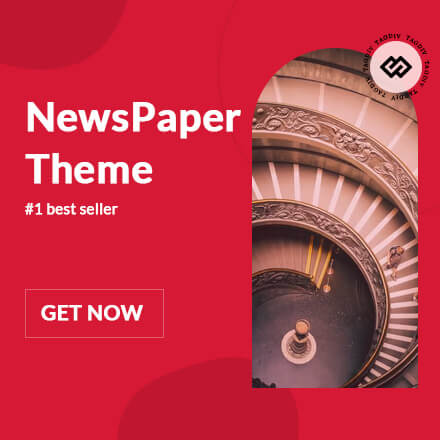How To Earn Money With Suno AI (2024)
#sunoai #earnmoneyonline #aisongs
Explore the lucrative opportunities awaiting you with Suno AI as we unveil the secrets to earning money through the platform! In this tutorial, we’ll guide you through proven strategies and techniques to monetize your presence on Suno AI effectively. From creating engaging content to maximizing listener engagement and leveraging monetization features such as ads, sponsorships, and affiliate programs, you’ll learn how to turn your passion for music into a sustainable income stream. Join the Suno AI community of creators and start earning money doing what you love. Watch now and embark on your journey to financial freedom with Suno AI! #SunoAI #MusicMonetization #PassiveIncomeTutorial
Timestamp:-
0:00 Intro
0:17 How To Earn Money With Suno AI
Steps Followed In Video:-
“Hey, everyone! Today, I’m excited to share with you a unique opportunity to earn money using Suno AI. Yes, you heard it right! Suno AI can help you create music that you can monetize. Let’s dive in and explore how to turn your musical creations into cash!”
[Step 1: Create Your Suno AI Account]
“Step 1, open your browser and head over to Suno AI. Create your account to get started on your musical journey.”
[Step 2: Generate Your Song]
“Next, Step 2, once you’re logged in, generate a song according to your preferences. Suno AI’s powerful AI technology will help you create a unique track that you can call your own.”
[Step 3: Download Your Song]
“After your song is generated, Step 3, download it to your device. This will be the musical masterpiece that you’ll soon be sharing with the world.”
[Step 4: Design Your Cover Image with Leonardo AI]
“Now, let’s give your song a visual identity. Step 4, head over to Leonardo AI to create a stunning cover image for your song. This eye-catching artwork will help your music stand out.”
[Step 5: Download Your Cover Image]
“Once your cover image is ready, Step 5, download it to your device. You now have the perfect visual representation for your musical creation.”
[Step 6: Upload Your Music to DistroKid]
“Now, let’s take the next step towards monetization. Step 6, head to DistroKid, a platform that allows you to upload your music to various streaming platforms like Spotify, Apple Music, Instagram, Amazon Music, and many more.”
[Step 7: Create Your DistroKid Account]
“Create your account on DistroKid and select a plan that suits your needs. Step 7, this will give you access to the platform’s powerful tools for music distribution.”
[Step 8: Upload Your Music]
“Upload your music to DistroKid’s platform. Step 8, fill in all the necessary information and select the platforms where you want your music to be available.”
[Step 9: Monetize Your Music]
“Once your music is uploaded, Step 9, DistroKid will distribute it to the selected platforms. As your music gets streamed and downloaded, you’ll start earning money!”
[Step 10: Alternative Way – Upload to YouTube]
“And if you’re looking for another way to monetize your music, Step 10, consider uploading it to YouTube. Create a channel, upload your songs as videos, and start earning from ad revenue and views.”
[Conclusion]
“And there you have it, folks! With Suno AI, Leonardo AI, and DistroKid, you can turn your musical passion into a source of income. If you found this tutorial helpful, don’t forget to give it a thumbs up, subscribe for more tips on music monetization, and share your success stories in the comments below. Thanks for watching, and happy music-making!”
source